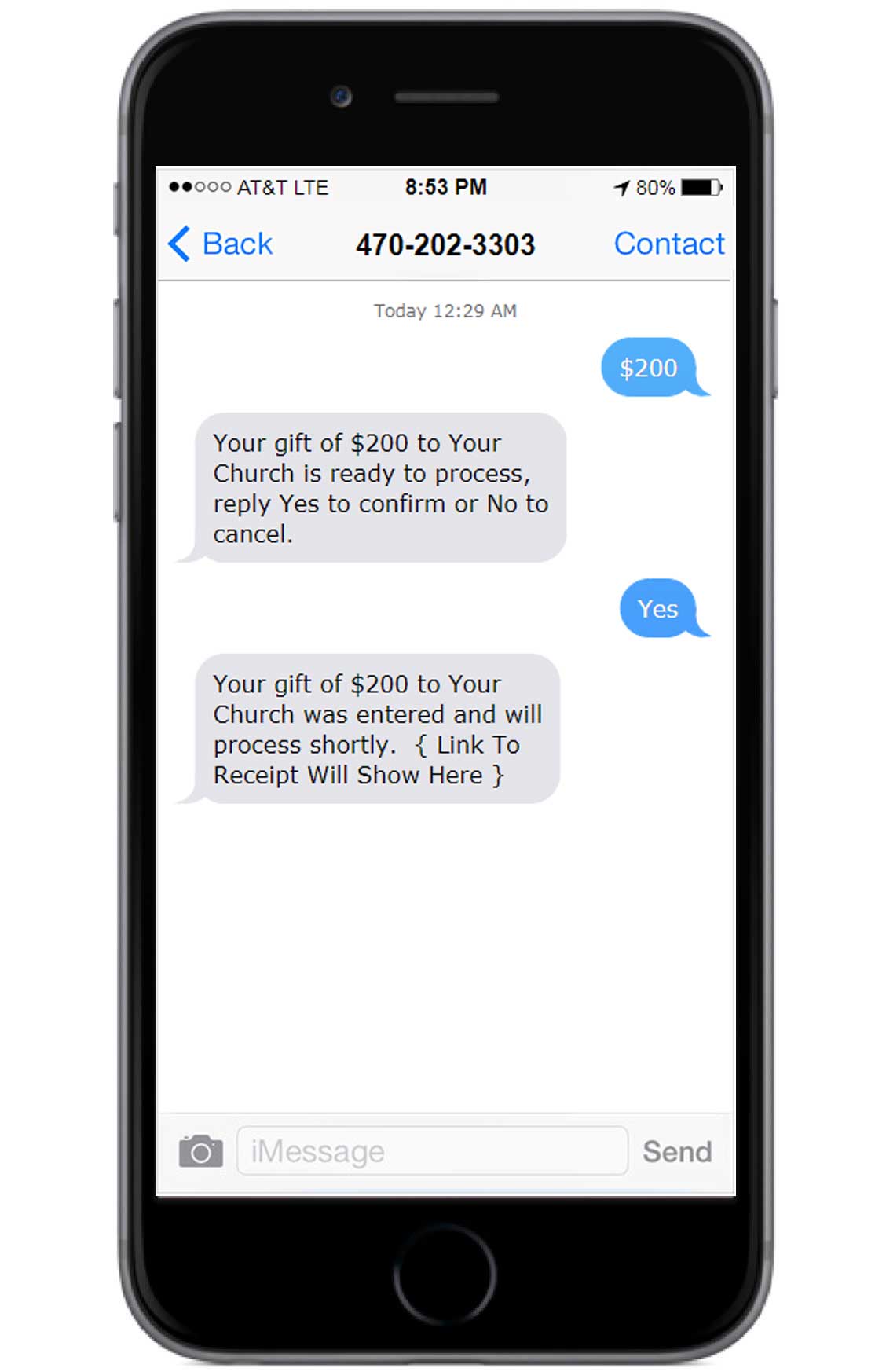How To Use Text To Give
Our Church Offers Text to Give and Setting Up A Donation Via Text Is Super Simple!
Here's a simple example of the Text to Give system
Step 1
Start a text message to the your church's Text2Give number and enter a dollar amount in the message.
Step 2
Our system identifies your number if a Give account exists and finds your primary giving method designated on your account. If your account is not already setup, here's instructions to get setup
Step 3
Our system replies to you with a confirmation of the gift entered.
Step 4
Reply Yes to confirm or No to cancel
Step 5
We'll send a text reply with a link to your donation receipt.
Step 6
Your church receives the donated funds.
It's That Simple!